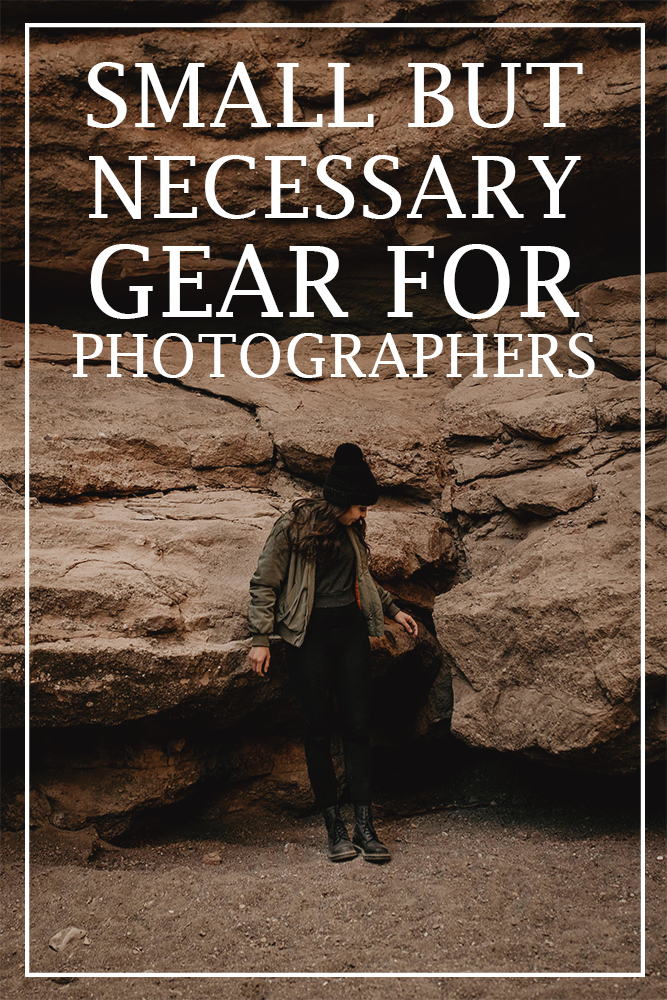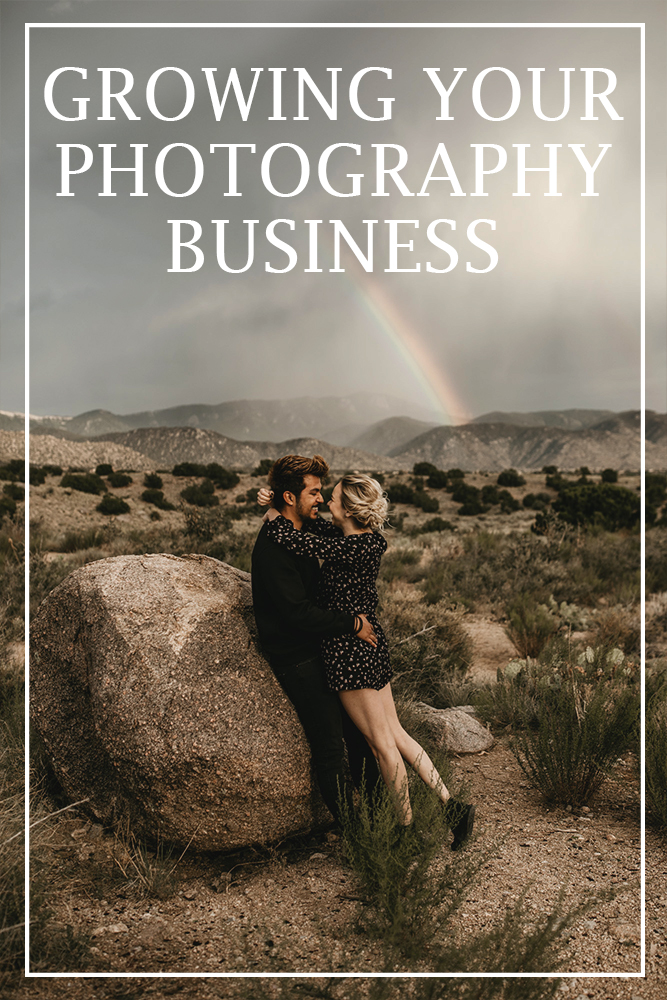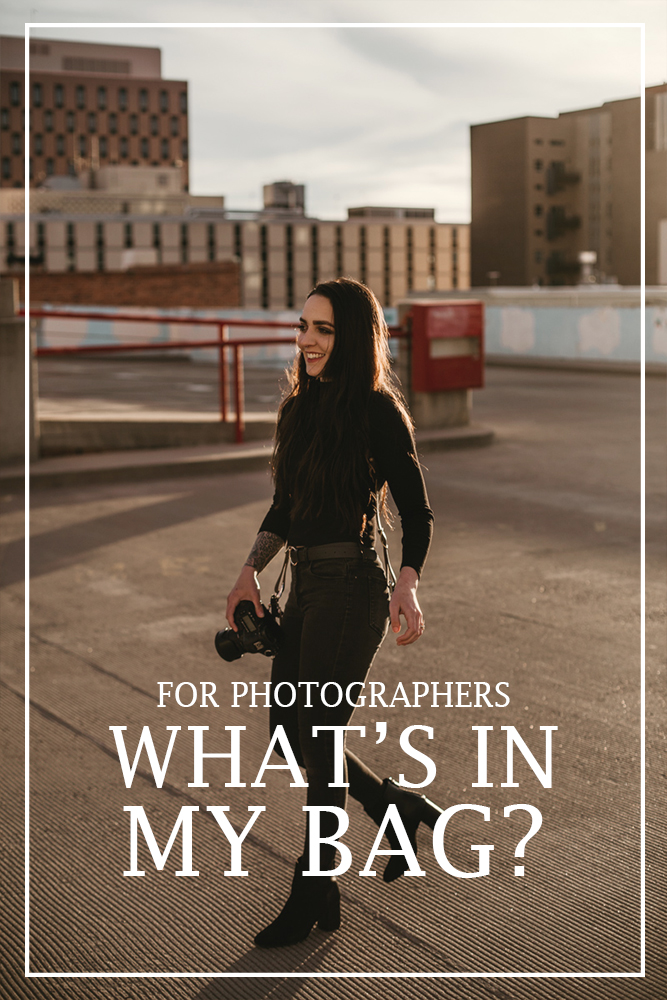Running a photography business, or any small business in general, can be overwhelming without the right resources. Here are Five Photography Business Resources that I could not live without.

17hats
Client management and organization is so important. Being able to keep all my documents in once place is so nice and has been a game changer since I started using 17hats. Sending contracts and invoices is just one feature of this client management system. It also keeps track of client emails, questionnaires, notes and anything I need to keep all of my client communication in one place.
There is also a client portal where a client can go look back at any documents that they have completed or need to complete. So it is not just keeping everything in one place for me, but for them too!
When someone fills out the contact form on my website it automatically goes into my system and calendar and saves their name, email, phone number, date of the wedding or shoot if they have one, type of shoot, and any other info they give me goes into a note. Keeping track of all of this is one place is key to organization.
Workflows are something that I actually just started using a few months ago. I can automate emails to clients to follow up with them after an inquiry, send them a reminder that their next payment is due soon, or send out questionnaires as wedding day gets closer. Literally whatever document or message I need to send them, I can automate it to send the right day and time.
There are so many features on 17hats that I still have not even tried using like lifecycles, time tracking, and online scheduling. They also have contract templates that can be purchased if you do not already have your own. I feel like I only utilize half of what I can on my management site, but I would be lost without it.
Not only was 17hats a game changer for me, but it was REALLY easy to learn. I did not have anybody go through it with me, but I got use to where everything was before my free trial was over. They also have a live chat with a real expert on the other end that can answer any questions that you have; you are never alone!
Want 10% off your first annual+ subscription with 17hats? Click here or use code sbcwszfzss

Pic-Time
A beautiful gallery set up and experience is something that is so important for me when delivering my photos to my clients. The way photos are presented can really impact how someone feels and that is why I love using Pic-Time.
There is so much customization with this gallery host. I decide how I lay out the photos, what banner style I want to use, allowing hi-res or just web-sized downloads and so much more. I also can categorize different sections of a photo shoot by “scene” which is so helpful for wedding especially; the details go here, then the bride getting ready… you get the idea.
The features that are offered to my clients are so nice as well. Not only can they download, but they can also share directly to social media, like their favorite photos to organize, use a guest link to share with friends and family, and they have access to a beautiful shop with many different printing options.
The print shop on Pic-Time is something that is very impressive to me. Having a print shop linked to my gallery is something that I don’t know how I lived without before. They have several labs to choose from for every item; I would suggest getting samples from the labs in order to be confident in selling. Plus you can use those as examples to show your clients the quality of your products.
The shop automatically inserts photos from the gallery onto the products in my clients shop. If a client picks their favorite photos in the gallery, it will show them what those look like as a canvas or framed photo, etc. If they are interested in purchasing an album, their favorite photos will automatically be laid out into the album which can be tweaked from there.
I have been using Pic-Time for about a year, and just within that time they have added one new labs and products. They are always updating things to make my life easier, and to give my clients more options.
One final note about the store is being able to send clients coupons. The coupons can either be a percent off, a certain dollar amount off, or even a free product. They have a few new sales automation templates to help boost sales which I think is super neat.
Delivery is so important! Imagine getting a gallery from someone that is just a bunch of small thumbnails vs something where all the photos are flowing together. I choose the pretty one!
Use code GXAYY2 to get a free month of pic-time when you upgrade or sign up for a paid plan!

Showit / Hover
Websites! Some people love them some people dread them. I know some photographers who still do not have an actual website and just use facecbook or instagram. Don’t get me wrong, many of my clients find me through social media, but social media brings them to my website where they can contact me and look at my services, galleries, an about me that is more than a sentence on insta. A website is professional and really not that scary! A professional website is not something that can be left out of this list of necessities.
I bought my domain years ago, yes buy your domain, no www.blablabla.weebly.com. It is like $10-15 a year for a domain even if you don’t make your website right away. (PS my domain is through Hover). Showit is the website builder that I switched to April 2020 and I LOVE it so much. It is so customizable and really looks unique compared to my old website builder that was very simple and basic.
Showit is also very responsive! They have a live chat which I have used SO many times asking if I am able to do a certain thing or how to do something; especially when I was first learning how to use it.
When I made the switch to Showit it was a bit overwhelming to learn. By the second day, I am not kidding, of working on it I felt like it already made a lot more sense; it just got easier and easier as the building days went on.
They use WordPress for their blog that automatically updates on your live site when you make a new post. I think the SEO is going to be so much better now that I am using Showit and WordPress. I am excited to watch my analytics as the weeks go on with my new site!
Use code ws4r6hyy to get one free month to get a free month of Showit when you sign up.
Click here to get your domain started with Hover.

QuickBooks
This one can be scary for some people too, or just boring, so I will be quick!
When I moved states and went full time I was so nervous about learning all the new tax laws and how to make sure everything I was doing was right! I found a local accountant that now checks over my books semiannually. She also trained me in QB until I was comfortable doing my own books throughout the year.
QuickBooks is another platform that allows you to send invoices, though I have not used QB for that. I have it integrated with my 17hats account so all the invoices are recorded automatically onto QB for me to book when they are paid. QB can also be integrated with many other platforms if 17hats is not your jam.
After understanding QuickBooks better and using it with my own numbers, rather than a course I did in college, I felt a lot more comfortable. This is one tool that I could not live without, but that I also could not have learned on my own. I suggest getting training for it if it is new, and having someone that you can reach out to when you get stuck; I would be lost without that resource!
Want 50% off your subscription plus a $50 Visa gift card? Click here

Adobe
This one seems like an obvious one, but it is not the only option for editing. I use two Adobe programs for all of my cataloging, culling, editing, sizing, and exporting. Aka everything! Lightroom is my main program, using it for 95% of my editing and Photoshop for the remainder.
I have always used Photoshop since I started shooting digital. I did not start using Lightroom until about 2 years after that which was a GAME CHANGER. Even with experience, I still do not know everything that you can do in either program, that would be impossible!
When I started using the software I was trained at my former job to get me started. From there, I learned a lot on my own and youtube. One thing that I love about Adobe programs is that if you get really use to Photoshop, for example, and then you open up another program such as Illustrator, you are not necessarily starting over. When you know your way around one then you can find your way around another if you needed to.
There is also so many ways to do something which I think is so fascinating. The way that I might go about a certain problem on a photo, another photographer may use a different tool. Finding you flow and your preferred way of doing things is pretty fun in my opinion. I love seeing other peoples alternatives for a solution.
In both Lighroom and Photoshop there are ways to automate your workflow or batch edit. In Lightroom you can use presets, which does not mean you have to buy presets. You can either buy them and tweak them for your needs/liking or make your own from scratch. This is a way to get cohesive edits throughout different photoshoots and really find your “style”. Photoshop also has an batch editing system called Actions. You can record what you do, make the action and apply it to all photos that are open or in a certain folder.
Like I said, I use Lightroom most of the time. I only go into Photoshop when I am done editing the RAW and I really need to completely manipulate something, like take someones face from one picture and put it on another one where they were blinking or something.
Adobe has been my editing tool since the start; I could not live without it! Get Lightroom as part of the Creative Cloud Photography plan

Thanks for reading about the Five Photography Business Resources that I could not live without. I hope this helps you in some way to grow and manage your business to the best of your ability! As you can see, I love resources with live chats, which most of these do. Check out What’s in My Bag for more info on what I love using for my business. This article contains affiliate links. I only recommend products and brands that I personally love and use for myself and business.
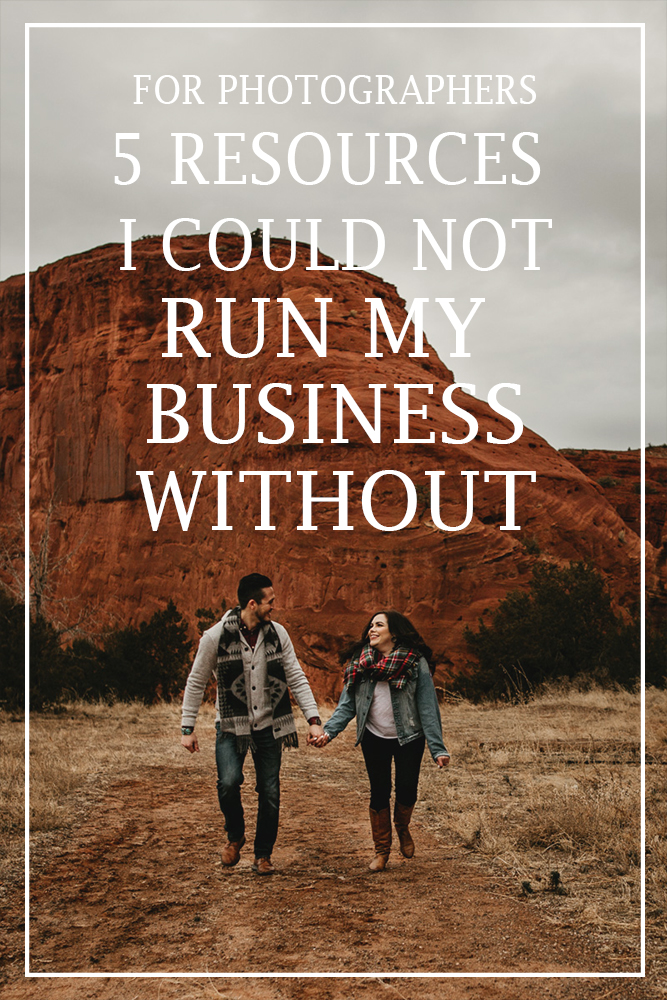
Related Articles: